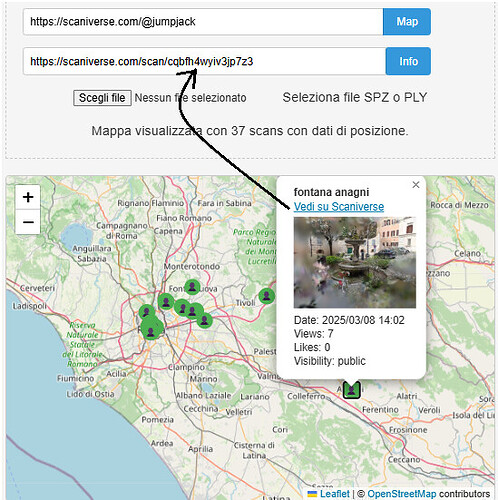I think my personal page on scaniverse is quite unfriendly , because it just lists a bunch of images, without any data, so I am working to an alernative page:
If you replace “jumpjack” by any username, yours or anyother, and click on “map”, you will see the “whole” map (actually only first 100 scans as of now) of that user. Unfortunately I don’t know how to find private scans, but I guess of course it requires using login data, and I have no clue about how to implement login into my page.
By clicking on a marker you can see details of the scan, and a link to open it in the browser:
But if you want further details about the scan, you must copy the link in the second input field and press INFO button:
I found that there are a lot of technical data available for each scan:
I also found that each scan has two splats associated, but I don’t know the difference: gaussians.spz and vrGaussians.spz .
It is also possible to covert from/to spz/ply format, but for some reasons the vertical axis get inverted; I don’t know how to fix this, I just pass the file to spz-js library...
Technical info:
- the list of your scans is in file https://scaniverse.com/api/scans/user/${userId}?limit=100
- “userId” is not your username, it’s userID field in json object contained in tag “script#NEXT_DATA[type=“application/json”]”
of your profile page “@username - Scaniverse - 0 scans” - once you get the desired scan url such as Ponte Milvio - @jumpjack on Scaniverse , you can find scan metadata in the json object contaained in tag script#NEXT_DATA[type=“application/json”]
Please note that the page os highly experimental and subject to continuous changes, but you can fork the project and modify it as you prefer (or just keep it static without any of my buggy modifications…)